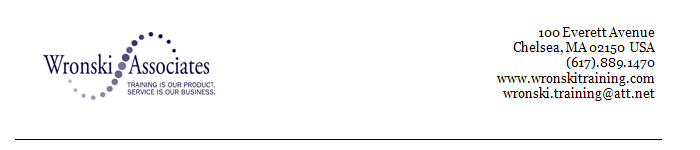Basic PowerBuilder 10 Programming
Course Number: 535.10-TP
Recommended Duration: 5 days
Intended Audience
This intensive hands-on course is designed for application programmers responsible for the design and implementation of client/server applications using PowerBuilder 10.
Course Overview
This course introduces students to the PowerBuilder 10 development environment. Each component of the PowerBuilder 10 IDE is covered in the context of using PowerBuilder to develop GUI-based client/server business applications. A series of written and lab exercises will be used to reinforce the classroom education.
Objectives
Upon successful completion of this course, the student should be able to:
- Use the System Tree to create workspaces and targets
- Use the Application Painter to create application objects
- Use the Window Painter to create windows
- Use the PowerScript language to write scripts to perform required processing
- Create user functions and user events
- Use the DataWindow Painter to create Data Windows and select appropriate presentation styles and data sources
- Use the Query Painter to interactively construct and edit SQL statements
- Use the Menu Painter to design menus and connect them to windows
- Use the Database Painter to define extended attributes and manage database tables
- Design and test PowerBuilder reports
- Debug PowerBuilder applications
- Package a PowerBuilder application for distribution
Prerequisites
- Basic knowledge of the Windows operating system
- Introduction to SQL, or equivalent experience
- Experience in a programming language, such as COBOL, Visual Basic, C++, or Java
Topics
-
Introduction to PowerBuilder
-
The PowerBuilder Environment
-
Creating an Application
-
Creating Windows
-
PowerBuilder Scripts
-
Creating DataWindows
-
Managing Database Tables
-
Implementing DataWindows
-
DataWindow Updates
-
Creating Menus
-
MDI Applications
-
Distributing the Application
-
Supplemental Topics (as time permits)
|